Bank Of Baroda's New Service Allows Customers To Withdraw Cash Via UPI; Here's Step-By-Step Guide
Customers of other participating issuer banks who utilize BHIM UPI, bob World UPI, or any other UPI application enabled for ICCW on their mobile devices can also avail themselves of this facility.
- BoB launches a new service that allows cash withdrawal with the help of UPI.
- Customers won't need debit card to withdraw cash.
- Bob is the first public lender bank to provide this service.
Trending Photos
) BoB launches a new service that allows cash withdrawal with the help of UPI.
BoB launches a new service that allows cash withdrawal with the help of UPI. New Delhi: Bank of Baroda (BoB) launched on Monday a new service called Interoperable Cardless Cash Withdrawal (ICCW), making it the first lender to provide the technology. It allows users to withdraw cash from ATMs using UPI (Unified Payments Interface) and relaxes the need to have a physical debit card to withdraw cash from the machines.
Who Can Use The Technology?
The convenience of withdrawing cash from Bank of Baroda ATMs without the need for a debit card is not exclusive to Bank of Baroda customers alone. Customers of other participating issuer banks who utilize BHIM UPI, bob World UPI, or any other UPI application enabled for ICCW on their mobile devices can also avail themselves of this facility.
"The first public sector bank to launch this service, Bank of Baroda customers as well as customers of other participating issuer banks that use BHIM UPI, bob World UPI or any other UPI application enabled for ICCW on their mobile phone can withdraw cash from a Bank of Baroda ATM without using their debit card," the BoB said.
How Does It Work?
Instead of swapping the debit card in the ATM, a UPI-enabled ATM allows cardless ATM withdrawal with a QR code scanned by the smartphone UPI app.
Here's a Step-By-Step Guide For Cash Withdrawal Without a Debit Card At BoB ATMs using UPI:
- Customer Selection: The customer approaches a Bank of Baroda ATM and selects the "UPI Cash Withdrawal" option on the screen.
- Amount Entry: The customer enters the desired withdrawal amount using the ATM keypad.
- QR Code Generation: After confirming the withdrawal amount, the ATM generates a unique QR code specific to the transaction. The QR code is displayed on the ATM screen.
- UPI App Activation: The customer opens a UPI application on their mobile phone that is enabled for ICCW (Issuer Controlled Contactless Withdrawal).
- QR Code Scanning: Using the UPI app, the customer scans the QR code displayed on the ATM screen. The app captures the information encoded in the QR code.
- Authorization Process: Once the QR code is scanned, the UPI app prompts the customer to authorize the transaction. The customer verifies the details displayed on their mobile screen, such as the withdrawal amount and ATM location.
- UPI PIN Entry: To complete the authorization process, the customer enters their UPI PIN on their mobile phone. The UPI PIN serves as a secure authentication method for authorizing the cash withdrawal.
- Transaction Confirmation: Upon successful validation of the UPI PIN, the UPI app sends the authorization confirmation to the Bank of Baroda ATM.
- Cash Dispensation: The ATM verifies the authorization and, upon approval, dispenses the requested cash amount to the customer.
- Transaction Completion: The transaction is considered complete, and the customer can collect their cash and any printed transaction receipts.
Stay informed on all the latest news, real-time breaking news updates, and follow all the important headlines in india news and world News on Zee News.
Live Tv







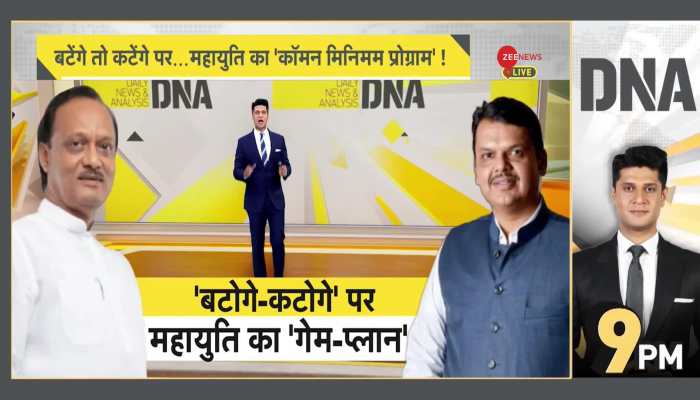)
)
)
)
)
)
)
)
)
)
