Aarogya Setu gets CoWIN app integration: Here’s how to access it
The new integration was announced via Aarogya Setu’s official Twitter handle and is now live on both the app’s Android and iOS versions. However, the CoWIN integration in the Aarogya Setu app doesn’t mean that the vaccine is now available for the general public.
- Aarogya Setu has come up with a feature where a user can access the CoWIN section which will possibly give all the information about the vaccine.
- the CoWIN integration in the Aarogya Setu app doesn’t mean that the vaccine is now available for the general public.
- The first phase of the vaccine is still in progress.
Trending Photos
)
The Covid-19 pandemic led to the launch of Aarogya Setu app which basically tracks users whether they are suffering from the virus or not. It also informs users whether a person has come in contact with an infected person, get updates on it, and so on. Launched in April 2020, this app has come as a helping hand for users with the features.
Now, Aarogya Setu has come up with a feature where a user can access the CoWIN section which will possibly give all the information about the vaccine.
The new integration was announced via Aarogya Setu’s official Twitter handle and is now live on both the app’s Android and iOS versions. However, the CoWIN integration in the Aarogya Setu app doesn’t mean that the vaccine is now available for the general public. The first phase is still in progress.
Here’s how you can access the functionality with these simple steps.
Step 1: You need to head to the Aarogya Setu on your Android or iOS device.
Step 2: Once the app is open, you will now see a ‘CoWIN’ section next to the ‘COVID Updates’ option.
Step 3: Tap on the option to start exploring it.
Step 4: Over there, the first option is ‘Vaccine Information,’ which includes three videos that answer questions such as whether or not it is safe, how is it chosen, and how many doses need to be taken. There is also a FAQ section, which you can select and download a PDF to know all about COVID-19 vaccine in India.
Step 5: The second option is ‘Vaccine Certificate’ for those who have been vaccinated to acquire it. To get it, you need to ensure you are registered with your mobile number on the CoWIN app and have the 14-digit Beneficiary Reference ID.
Step 6: The third section is ‘Vaccine Dashboard’ from where you can know how many people have been vaccinated, state-wise. You can also get detailed insights into this by tapping on the option at the end of the page.
Stay informed on all the latest news, real-time breaking news updates, and follow all the important headlines in india news and world News on Zee News.
Live Tv





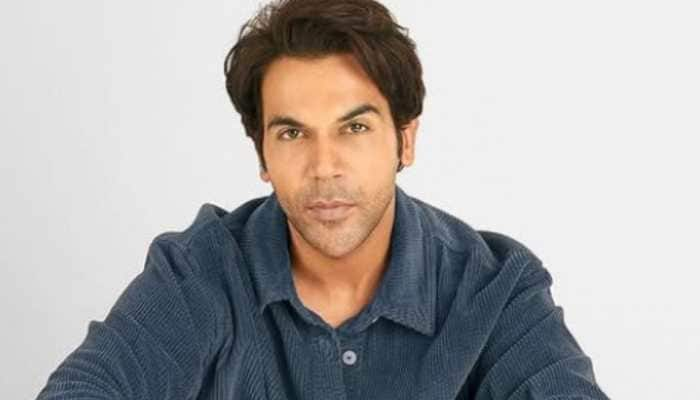

)
)
)
)
)
)
)
)
)
)
