Apple releases iOS 15.6.1: Why UNION MINISTER of State urged people to update devices as soon as possible?
Union Minister for Electronics and Technology, Rajeev Chandrasekhar used Twitter and urged iPhone and iPads users to get the latest iOS update for protection against zero-day vulnerabilities.
- Apple has released the iOS 15.6.1 update and is urging users to upgrade devices asap.
- Zero-day exploits are those vulnerabilities that even software developers aren't aware about them.
- It addresses two vulnerabilities of iPhone and iPad devices.
Trending Photos
) File Photo
File Photo New Delhi: Apple has released the iOS 15.6.1 update and is urging users to upgrade your iPhones, iPads, and Macbooks at the earliest. The new update will help users to protect devices against the major zero-day vulnerabilities that might be exploited by hackers and bugs to attack their Iphones and iPads.
(ALSO READ: Whatsapp allows deleted messages recover in new update; Check how to do it)
Zero-day exploits are those loopholes that even software developers aren't aware about them. Union Minister for Electronics and Technology Rajeev Chandrasekhar took to Twitter and urged iPhone users to get the latest OS update. He wrote in a tweet, "Update ur iphones wth 15.6.1 to avoid zero-day exploit vulnerabilitiea… Apple releases iOS, iPadOS and macOS security fixes for two zero-days under active attack.”
(ALSO READ: Realme 9i 5G launches, will available on Flipkart sale on 24; Check details)
The iOS update is recommended for all users, according to Apple. It addresses two vulnerabilities of iPhone and iPad devices and users will have to face if not downloaded the new update. One vulnerability allows an application to execute arbitrary code with kernel privileges, and the second vulnerability is in WebKit, the engine that powers Safari and other third-party browsers on iOS. The WebKit vulnerability may lead to malicious content arbitrarily executing code, as well.
Here's how to download the iOS 15.6.1 update:-
1. Open Settings.
2. Tap General.
3. Tap Software Update.
4. You will be prompted to download and install 15.6.1. If you have already 15.6.1 downloaded, your phone should say it is up to date.
Stay informed on all the latest news, real-time breaking news updates, and follow all the important headlines in india news and world News on Zee News.
Live Tv





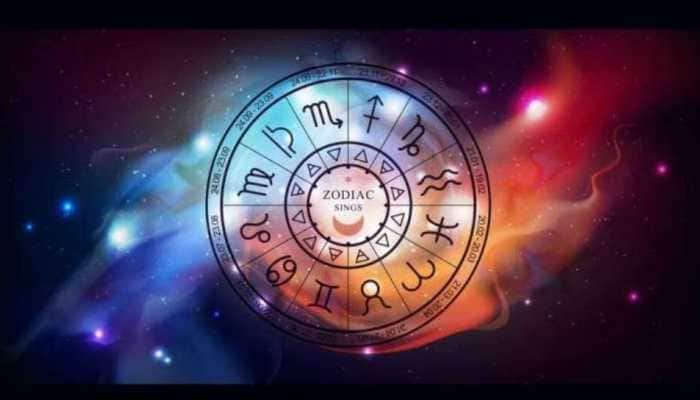

)
)
)
)
)
)
)
)
)
)

