Instagram account hacked? Here’s how to stay safe
Earlier this year, actor Esha Deol and veteran singer Asha Bhosle also fell prey to hacking
- Chopra also told her followers not to "click on any links or DMs" from her account.
- Earlier this year, actor Esha Deol and veteran singer Asha Bhosle also fell prey to hacking
Trending Photos
)
Actor Tisca Chopra on Sunday said her official Instagram account has been hacked.
Though her account was compromised, Chopra managed to share a message of caution with her followers.
"You guys must know how much I love interacting with y'all here on the gram..I love sharing my life, work and fun content with you ..Sadly my account has been hacked, a lot of my posts deleted and my account messed with ..The lovely peeps at @instagram along with the cyber crime cell assure me that this will be dealt with very fast .. and with strong consequences for the hacker(s)," she wrote.
Chopra also told her followers not to "click on any links or DMs" from her account.
"Commenting on posts and liking them is safe. Have a great #Sunday," she added.
Earlier this year, actor Esha Deol and veteran singer Asha Bhosle also fell prey to hacking
Here’s how to keep the Instagram account safe and secure:
- Get two-factor authentication
- Make sure your phone number and email address are up to date – Check to see if the email and phone numbers linked with your device are current. Even if your information has been modified by a hacker, you can regain your account using these steps.
- Instagram will never send you a DM — Malicious accounts have been DMing people in recent months in an attempt to gain access to critical information such as account passwords. They may inform you that your account is at risk of being suspended or that your photographs have been shared on social media. Scams are common in these mails, and they contradict our regulations. Instagram will never send you a direct message (DM).
- Report content and accounts you find questionable
- Enable Login Request — Whenever you enable two-factor authentication on Instagram, you'll get a notification if someone tries to log in to your account using a device or browser we don't recognise. These notifications will inform you which device attempted to log in and where it is. From your previously logged in devices, you can approve or decline the request right away.
Stay informed on all the latest news, real-time breaking news updates, and follow all the important headlines in india news and world News on Zee News.
Live Tv







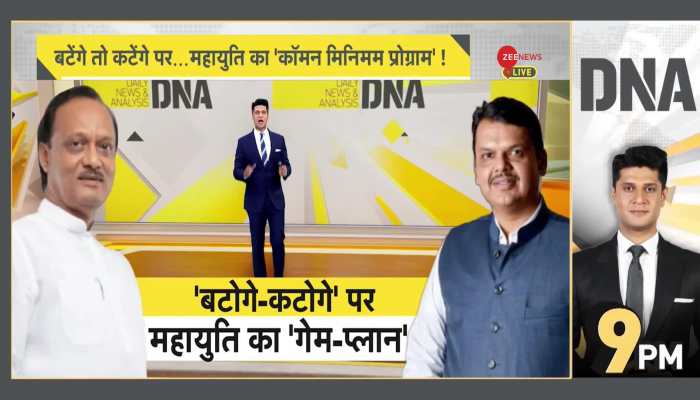)
)
)
)
)
)
)
)
)
)
