WhatsApp Introduces New 'Chat Themes' Feature For Android And iOS Users; Here's How To Use
WhatsApp Chat Themes Feature: While this feature is new to WhatsApp, it is not entirely unique—Instagram, another Meta-owned platform, already provides chat themes.
Trending Photos
) Image Credit: WhatsApp Blog
Image Credit: WhatsApp Blog WhatsApp Chat Themes Feature: WhatsApp is introducing new customization features, allowing users to personalize their chats with multiple themes and background options on both Android and iOS. With the new Chat Theme feature, users can easily change the colour of chat bubbles and backgrounds, enhancing their messaging experience. To make customization even more seamless, WhatsApp offers pre-set themes along with the flexibility to mix and match colours according to personal preferences.
While this feature is new to WhatsApp, it is not entirely unique—Instagram, another Meta-owned platform, already provides chat themes. However, Instagram offers only a limited set of pre-set themes that users can switch based on their mood or preferences.
The new feature allows users to customize themes for individual chats. This can be done by opening a chat, tapping on the three-dot menu, and selecting Chat Theme to apply a different look for each conversation.
Adding further, WhatsApp has introduced 30 new chat wallpaper options, along with the ability to upload custom images from the gallery. However, it is important to note that chat themes and wallpapers will only be visible to the user who applies them, and not to the recipient. Notably, WhatsApp has confirmed that the feature is gradually rolling out and will be available worldwide in the coming weeks. To access these latest updates, users should ensure their WhatsApp app is updated to the latest version.
WhatsApp Chat Themes: How To Change
Step 1: Open the WhatsApp application on your smartphone and navigate to the Settings menu.
Step 2: In the Settings menu, tap on Chats to explore customization options.
Step 3: Select Chat Theme and choose a theme that you want to apply to all chats.
Step 4: To set different themes for specific chats, open the chat, tap on the contact’s name, then tap the three-dot menu and select Chat Theme.
Step 5: Choose your preferred theme for the chat, confirm the selection, and enjoy your customized WhatsApp experience.
Stay informed on all the latest news, real-time breaking news updates, and follow all the important headlines in india news and world News on Zee News.
Live Tv




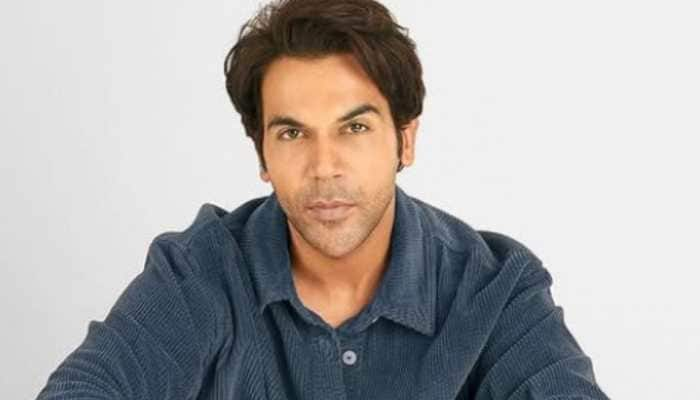


)
)
)
)
)
)
)
)
)
)
