WhatsApp Now Allows Easy Switching Between Multiple Accounts On Same Phone App; Check How To Do It
WhatsApp has launched the new feature that allows users to switch between two accounts while logged in at the same time. The move aims to provide a relief to users from the problem of logging out while switching between the multiple accounts. Thereafter, you don't need to log out each time, carry two phones or worry about messaging from the wrong place.
- WhatsApp brings multiple account switching account feature.
- It allows users to change accounts without logging out.
- Users will not need to carry two phones for professional and personal WhatsApp accounts anymore.
Trending Photos
) WhatsApp Now Allows Easy Switching Between Multiple Accounts On Same Phone App. WhatsApp Blog
WhatsApp Now Allows Easy Switching Between Multiple Accounts On Same Phone App. WhatsApp Blog New Delhi: WhatsApp has launched the new feature that allows users to switch between two accounts while logged in at the same time. The move aims to provide a relief to users from the problem of logging out while switching between the multiple accounts. Thereafter, you don't need to log out each time, carry two phones or worry about messaging from the wrong place.
How to set up a second account on WhatsApp?
You can now switch between your two WhatsApp accounts without logging out. For instance, you can switch to professional account when you need it and then back to personal one in a few simple steps.
Step 1: You will need a second phone number and SIM card, or a phone that accepts multi-SIM or eSIM.
Step 2: Simply open your WhatsApp settings, click on the arrow next to your name and click 'Add Account".
Step 3: It is set up. You can now switch between the accounts.
You can control privacy and notifcation settings on each account.
WhatsApp warned users that only use the official WhatsApp and don't download imitations or fake versions as a way of getting more accounts on your phone. Your messages are only secure and private when using the official WhatsApp.
Stay informed on all the latest news, real-time breaking news updates, and follow all the important headlines in india news and world News on Zee News.
Live Tv







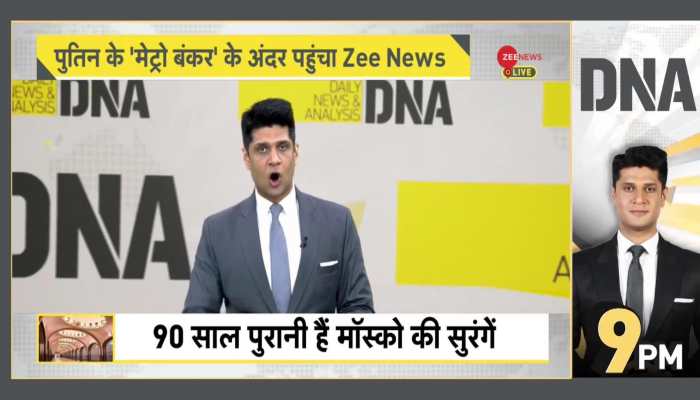)
)
)
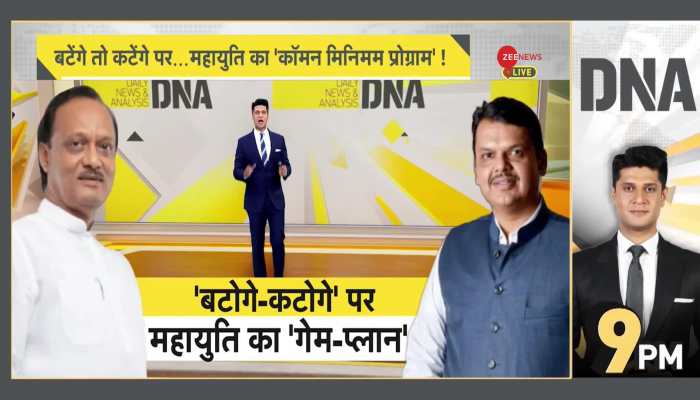)
)
)
)
)
)
)
