WhatsApp Tips: Here’s how to change WhatsApp number without losing chats
Readers should keep in mind that the feature only works while the new number is in use.
- The feature is accessible on both Android and iOS and might be particularly beneficial if you are relocating abroad and need to obtain a new phone number.
- Readers should keep in mind that the feature only works while the new number is in use.
- As previously said, keeping old data when switching phones is more difficult
Trending Photos
)
New Delhi: When switching outdated smartphones and mobile numbers, there is always the dread of losing chats. While switching WhatsApp chats from Android to iOS and vice versa remains difficult, changing phone numbers without losing existing data is simple. The feature is accessible on both Android and iOS and might be particularly beneficial if you are relocating abroad and need to obtain a new phone number. If you're curious about how the functionality works, here's a step-by-step guide.
Readers should keep in mind that the feature only works while the new number is in use. Because you will be needed to submit a one-time password, the SIM card must be enabled and connected to a network (OTP). As previously said, keeping old data when switching phones is more difficult. To begin the process of changing your WhatsApp registered number, follow these steps:
- Navigate to Settings in the WhatsApp app.
- Open Account and choose the Change Number option. After that, go to the top and click Next.
- Users will be prompted to enter their old and new phone numbers before pressing the Next button.
- A new message will appear, effectively confirming your choice. Users will be prompted if they wish to alert their contacts about the change at this point.
- Users can select from the following options: All contacts, contacts I have, and Custom. Contacts' WhatsApp contact information will be updated when they click on the notification.
- Choose Done.
When the process is complete, WhatsApp will restart and request an OTP from the new registered number, just as it did during the first setup. All chats will remain the same, but your phone number will be different. Meanwhile, you can read about all of WhatsApp's new features in 2021 on our latest coverage. This includes upgrades to business apps including Whatsapp Payments. In 2022, the Meta-owned (previously Facebook) messaging network is slated to acquire six new features.
Stay informed on all the latest news, real-time breaking news updates, and follow all the important headlines in india news and world News on Zee News.
Live Tv





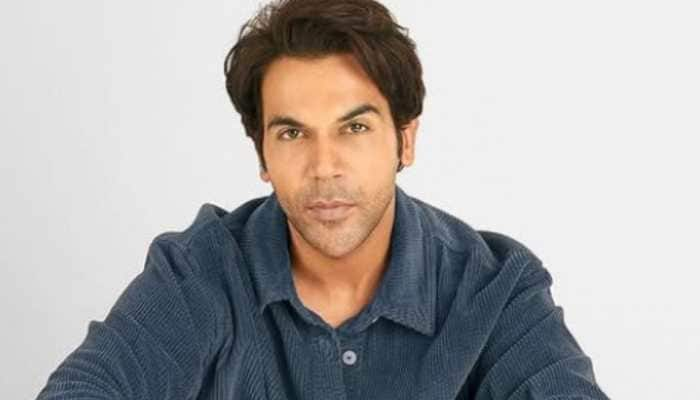

)
)
)
)
)
)
)
)
)
)
