What is e-challan? How to check e-challan status online?
The Ministry of Road Transport and Highways (MoRTH) introduced ‘Parivahan’ web interface for tracking digital traffic and challan solution using which you check your e-challan status online.
- What is e-challan?
- How to check e-challan status online?
- All details here.
Trending Photos
)
New Delhi: An e-Challan is a software application having Android based mobile app and web interface. It has been developed for the purpose of providing an comprehensive solution for Transport Enforcement Officers and Traffic Policemen as well as to offer convenience to vehicle owners.
What is e-challan?
e-challan is end to end automated system with digital interface is integrated with Vahan and Sarathi applications and provides a number of user-friendly features while covering all major functionalities of related to the Traffic System.
A Delhi police traffic website outlines the following customized interfaces for the stakeholders:
‣ Enforcement officers
‣ Citizens (private or commercial car owners/drivers)
‣ State transport office
‣ Regional transport/Traffic office
‣ NIC admin
‣ Ministry of Road and Transport
The application introduces a novel concept of using mobile based app for issuing e-Challan. The mobile based access to the system is available only to enforcement officers through android smart phones. While the web based access is available to all the rest of the stakeholders, mobile based access ensures the services are available anytime anywhere. This application is built in line with the requirements of Vahan 4 and Sarathi 4 and shall be accessing and updating data from/to national databases.
The Ministry of Road Transport and Highways (MoRTH) introduced ‘Parivahan’ web interface for tracking digital traffic and challan solution using which you check your e-challan status online.
How to check e-challan status online?
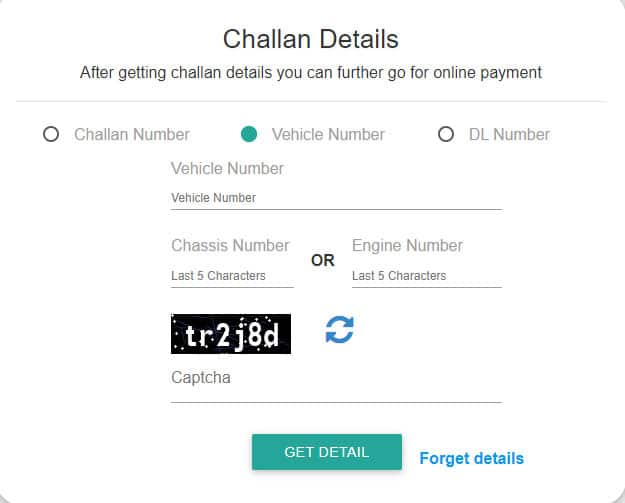
Visit https://echallan.parivahan.gov.in/
You can choose various options like Challan Number, Vehicle Number or DL Number to check status of e-challan.
After choosing the required option punch in the captcha code and select 'Get Details'.
Stay informed on all the latest news, real-time breaking news updates, and follow all the important headlines in india news and world News on Zee News.
Live Tv







)
)
)
)
)
)
)
)
)
)

